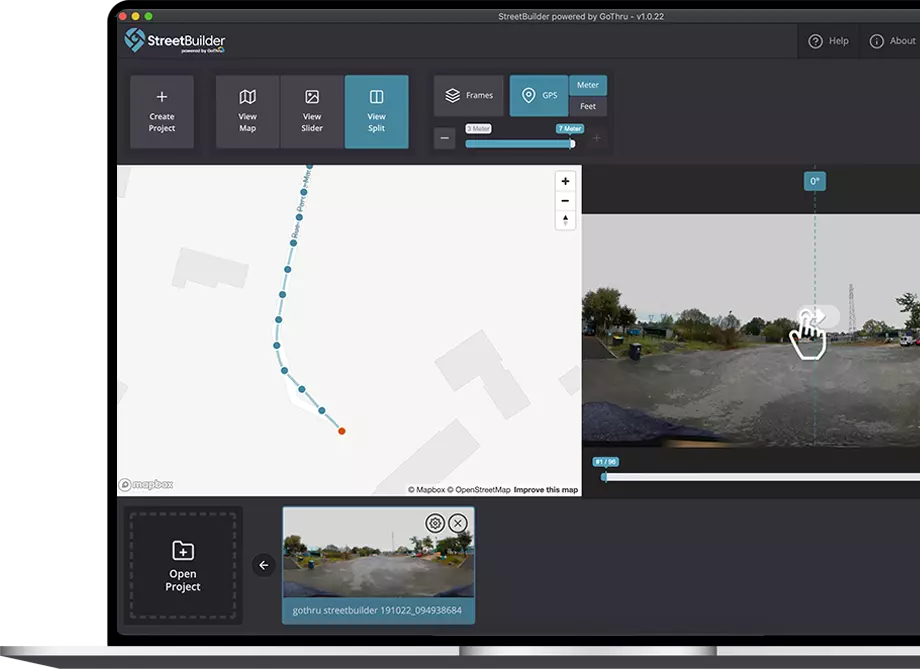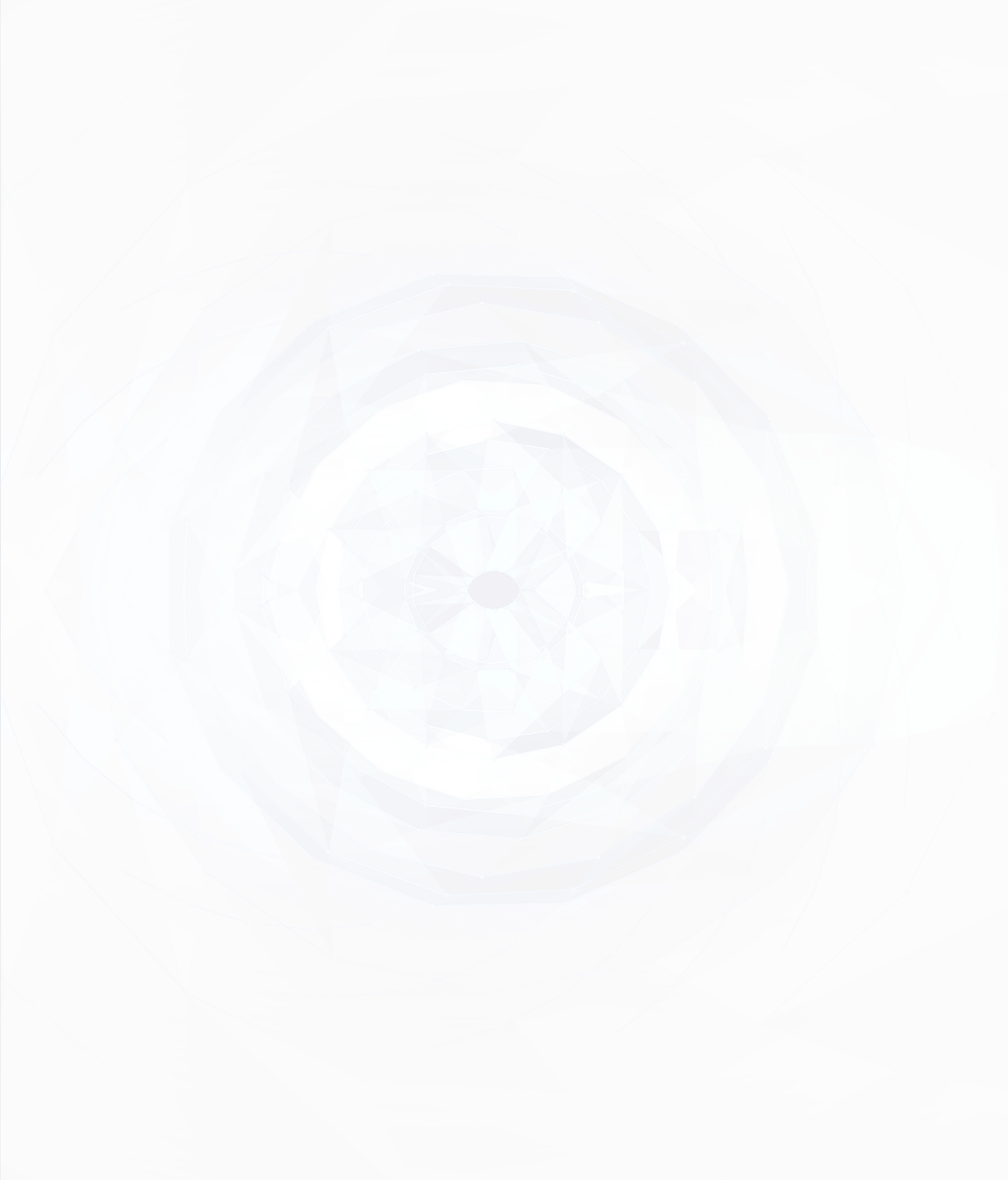


StreetBuilder’s function of extracting panoramas from video footage means you can connect together your favorite images to create a virtual experience of your site and upload it directly to Street View, a feature not commonly supported by other similar 360° software.

360 Cameras
StreetBuilder is compatible with all 360 video cameras like Ricoh Theta, Insta360, GoPRO, Pilot Era, NcTech etc
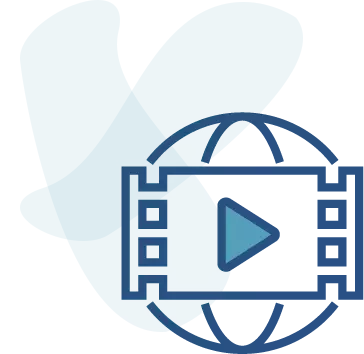
GPS
StreetBuilder works with videos that have GPS enabled or not.

Video to Panoramas
StreetBuilder extracts panoramic images from 360 videos and pushes them on Google Maps through the GoThru platform

Edit Panoramas
Extracted panoramas can be locally edited for color correction or any other edits you feel the footage needs
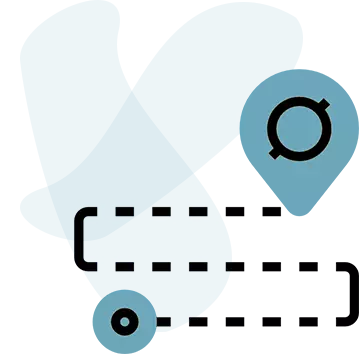
Frames Position
StreetBuilder smartly predicts the optimal distance between panoramas or allows non-GPS footage to have specific frames selected.
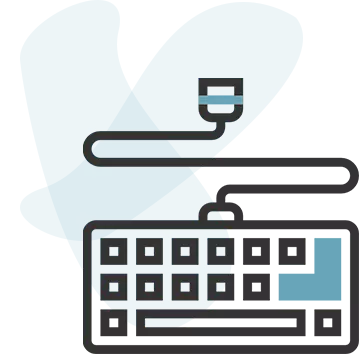
Key Binding
Navigate between panoramas using keyboard shortcuts like W for front and S for back.
About Street Builder
StreetBuilder is a platform that allows businesses and individuals to capture previously uncharted roads, trails, areas and helps them to visualize the world and build better maps and Street View experiences.
How to work with GoThru StreetBuilder to publish a 360 video to Google Street View

How It Works
Open, or just drag and drop your 360 Video over Street Builder, wait for the video to be sliced into frames by the application, select the the spacing between your panoramas, set the heading and in the end Upload the selected panoramas to GoThru platform. In GoThru use the auto connect function to link the panoramas, and then publish the panoramas to Google Street View.
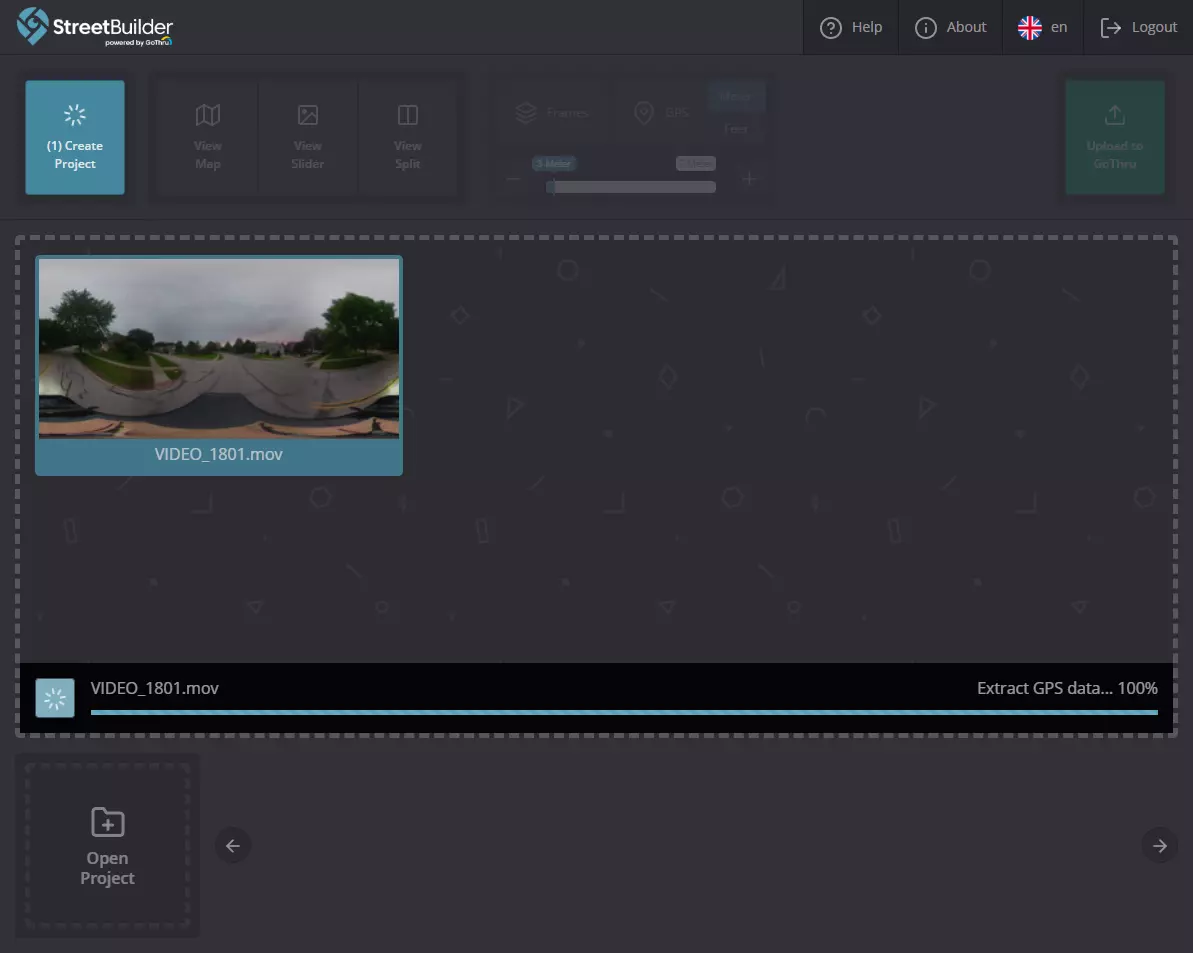
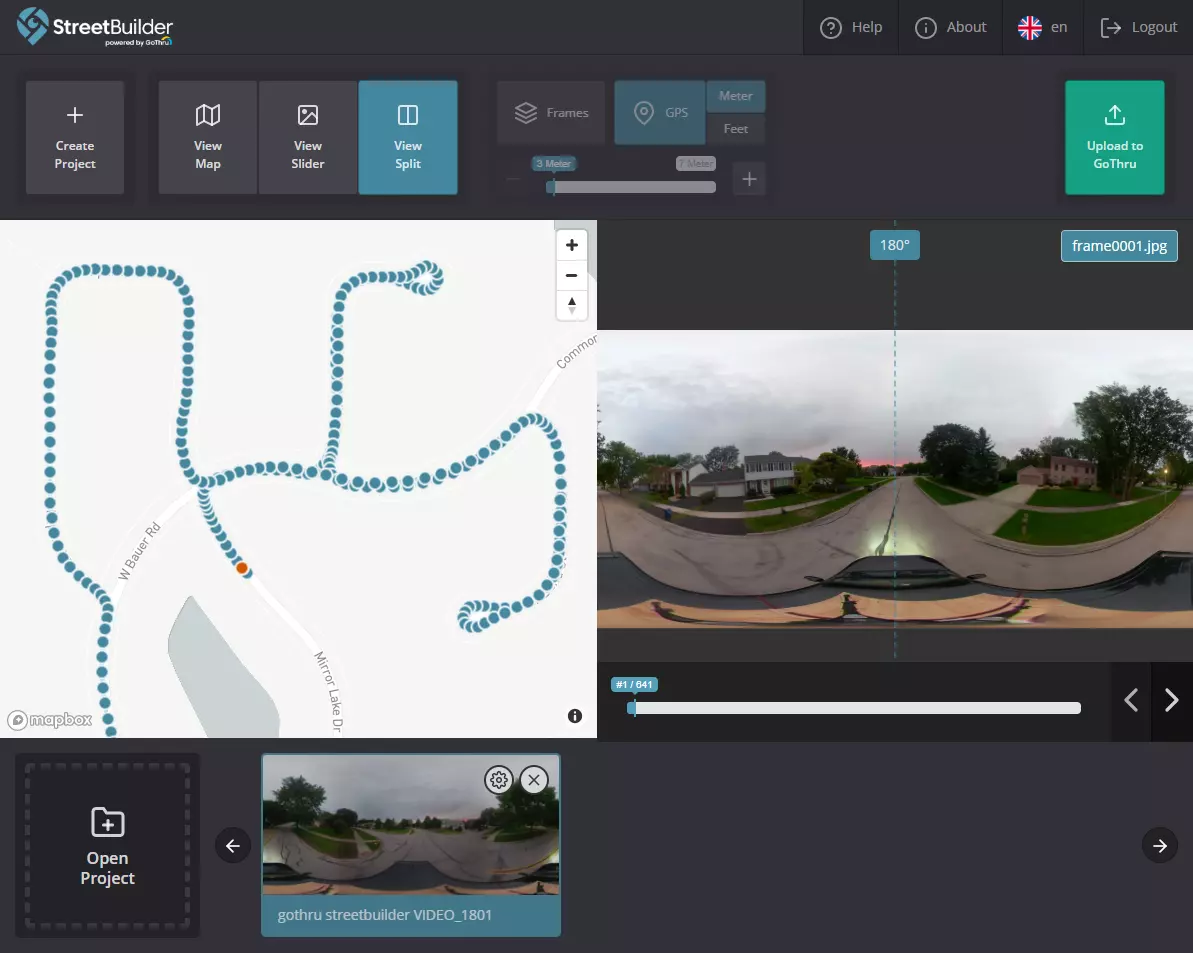
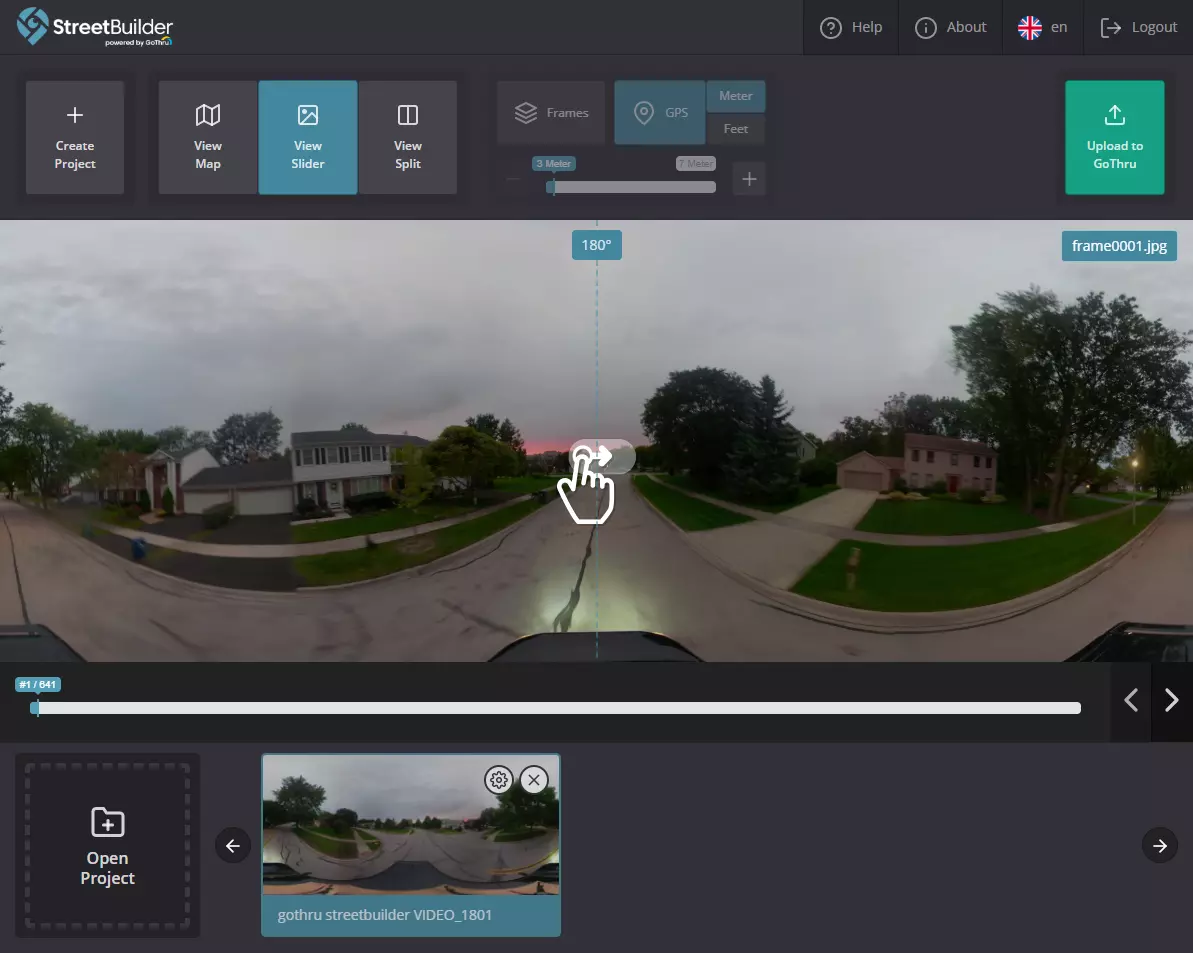
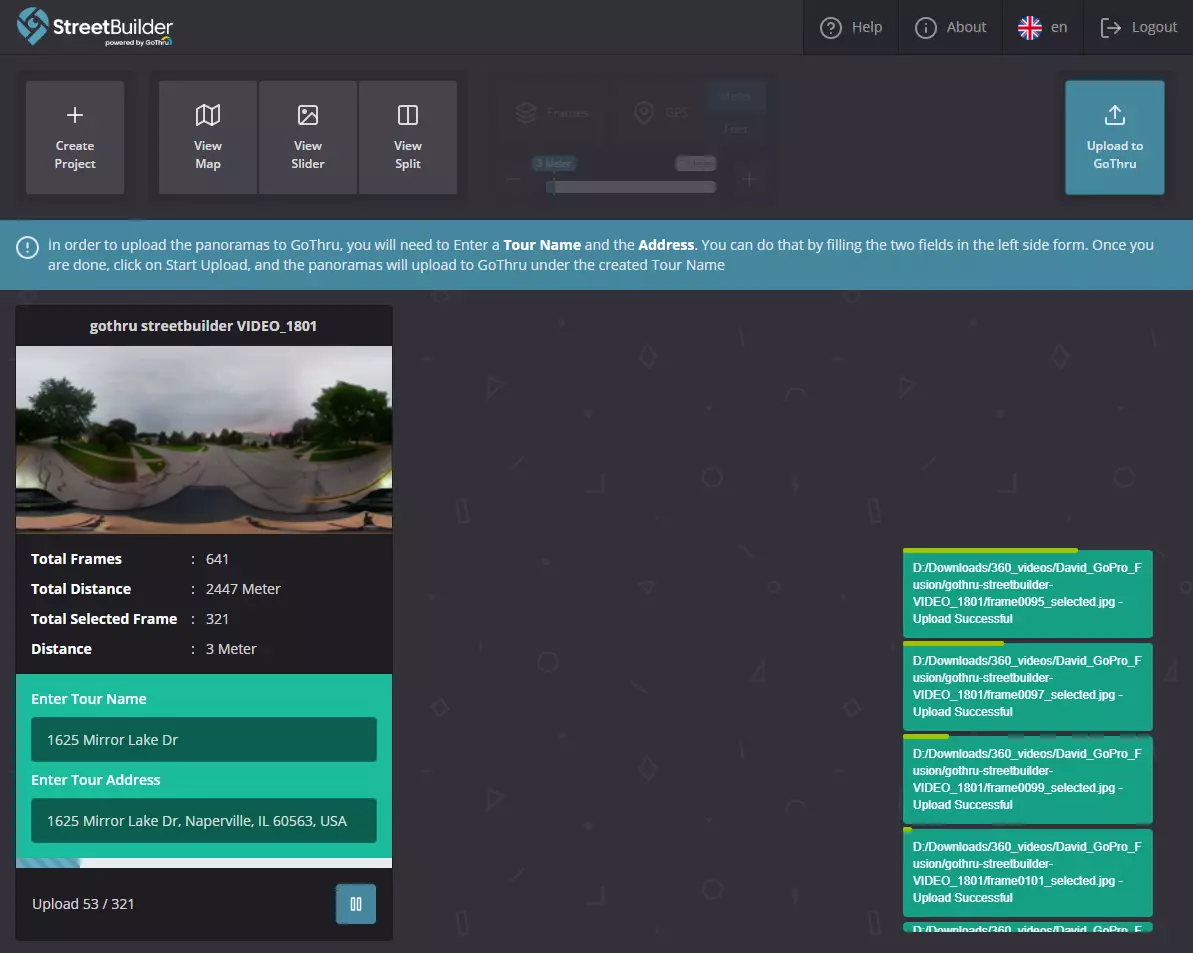
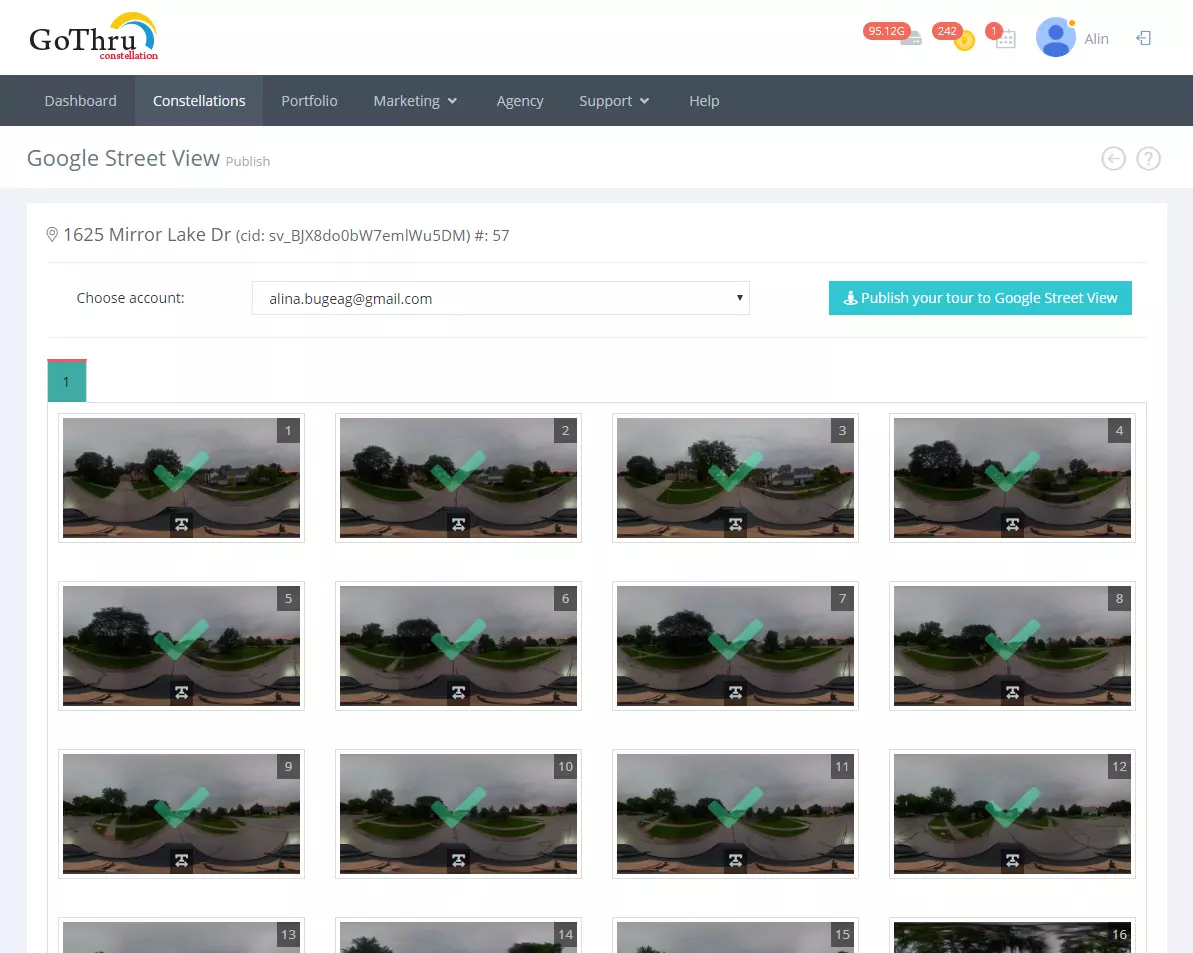
Testimonials

Pricing
StreetBuilder desktop app is free to use and download, as is the extraction of panoramas, but you’ll need to publish your images to Street View, which is done via our partner site, GoThru.
GoThru is the best moderator that provides the technology to create constellations out of panoramic images and publish them directly to Google Street View.
Pay as You Go

$0/Month
-
Free to publish to Google, 4 or less PanoramasPublish unlimited tours tha thave 4 ore less panoramas to Google Street View
-
$10 USD per publishing to Google Street View (150 Panoramas)For tours with up to 150 panoramas, any additional panorama $0.07c
-
10GB allowed spaceAmmount of spcae this account type can use on GoThru servers.
-
Nadir Patching and Nadir Logo ToolsAdd a Logo to your nadir or patch the nadir
-
Panorama LevelGoThru can Level panoramas that are up to 8000x4000px
-
Auto ConnectGoThru auto connects panoramas from 360 videos, and auto fix the heading angle
Basic

$10/Month
-
2 Publishings to Google Street View
$10 for each additional tour.
Tours do not have any limit, but you will be constrain by the account space allowance. -
100GB allowed spaceAmmount of spcae this account type can use on GoThru servers.
-
Nadir Patching and Nadir Logo ToolsAdd a Logo to your nadir or patch the nadir.
-
Panorama LevelGoThru can Level panoramas that are up to 8000x4000px
-
Auto ConnectGoThru auto connects panoramas from 360 videos, and auto fix the heading angle
PRO

$23.95/Month
-
10 Publishings to Google Street View
$2 for each additional tour.
Tours do not have any limit, but you will be constrain by the account space allowance. -
100GB allowed spaceAmmount of spcae this account type can use on GoThru servers.
-
Nadir Patching and Nadir Logo ToolsAdd a Logo to your nadir or patch the nadir
-
Panorama LevelGoThru can Level panoramas that are up to 8000x4000px
-
Auto ConnectGoThru auto connects panoramas from 360 videos, and auto fix the heading angle
PRO VID

$53.95/Month
-
10 Publishings to Google Street View
$2 for each additional tour.
Tours do not have any limit, but you will be constrain by the account space allowance. -
500GB allowed spaceAmmount of spcae this account type can use on GoThru servers.
-
Nadir Patching and Nadir Logo ToolsAdd a Logo to your nadir or patch the nadir
-
Panorama LevelGoThru can Level panoramas that are up to 8000x4000px
-
Auto ConnectGoThru auto connects panoramas from 360 videos, and auto fix the heading angle
Frequently Asked Questions
Can you publish to Street View only as a Street View trusted photographer?
How may blue lines can I upload?
Is there a minimum/maximum distance between panoramas?
Will my blue line overwrite Google’s?
Do I need to shoot at a particular frame rate?
What cameras are compatible with StreetBuilder?
If there is no GPS, does that mean each photo can be manually placed?